2024.06.23 - [데이터&AI/LLM] - qwen2 모델 톺아보기 (feat. llama3 모델과의 비교!)
qwen2 모델 톺아보기 (feat. llama3 모델과의 비교!)
2024.06.23 - [데이터&AI/LLM] - 알리바바의 llm 모델 qwen2 사용해보기 (feat.놀라운 한국어실력) 알리바바의 llm 모델 qwen2 사용해보기 (feat.놀라운 한국어실력)여러가지 오픈소스 모델들을 알아보고있었
drfirst.tistory.com
지난 포스팅에서 Qwen2의 모델을 살펴보고, huggingface에서 모델을 다운받아 로드해보고,
llama모델과 비교해보았었는데요!!
오늘은 이 qwen2 모델을 AutoModelForCausalLM 기반으로, 또 langchain 기반으로 실행해 보겠습니다~~
qwen2 모델과 AutoModelForCausalLM
. qwen2모델을 huggingface로 부터 받아 AutoModelForCausalLM 기반으로 실행해 보겠습니다!
(사전에 transformers와 cuda, pytorch 등은 세팅이 되어있어야합니다~!)
from transformers import AutoModelForCausalLM, AutoTokenizer
device = "cuda" # the device to load the model onto
model = AutoModelForCausalLM.from_pretrained(
"Qwen/Qwen2-1.5B-Instruct-GPTQ-Int8",
torch_dtype="auto",
device_map="auto"
)
tokenizer = AutoTokenizer.from_pretrained("Qwen/Qwen2-1.5B-Instruct-GPTQ-Int8")
이제 프롬포트를 입력하고 모델을 실행하면 끝!!
prompt = "고려 공민왕의 업적에 대하여 소개해줘"
messages = [
{"role": "system", "content": "You are a helpful assistant.한국어로 답변해!!"},
{"role": "user", "content": prompt}
]
text = tokenizer.apply_chat_template(
messages,
tokenize=False,
add_generation_prompt=True
)
model_inputs = tokenizer([text], return_tensors="pt").to(device)
generated_ids = model.generate(
model_inputs.input_ids,
max_new_tokens=1028
)
generated_ids = [
output_ids[len(input_ids):] for input_ids, output_ids in zip(model_inputs.input_ids, generated_ids)
]
response = tokenizer.batch_decode(generated_ids, skip_special_tokens=True)[0]
print(response)

qwen2 모델과 Langchain (HuggingFacePipeline)
이번에는, HuggingFacePipeline를 활용 langchain 의 객채로서 활용할 수 있도록 해보겠습니다!!
from langchain.llms import HuggingFacePipeline
from transformers import pipeline
from langchain import PromptTemplate, LLMChain
from transformers import AutoModelForCausalLM, AutoTokenizer
###
tokenizer =AutoTokenizer.from_pretrained("Qwen/Qwen2-1.5B-Instruct-GPTQ-Int8")
model = AutoModelForCausalLM.from_pretrained(
"Qwen/Qwen2-1.5B-Instruct-GPTQ-Int8",
torch_dtype="auto",
device_map="auto"
)
pipe = pipeline(
"text-generation",
model=model,
tokenizer=tokenizer,
max_new_tokens=1028,
)
llm_qwen = HuggingFacePipeline(pipeline=pipe)
이제 llm_qwen 에 객채로 인식되었고~~
invoke 및 question 두가지 방식으로 실행시켜보겠습니다~!
1. invoke
res = llm_qwen.invoke("발레리나의 꿈이라는 주제로 소설 제목 및 플롯 짜줘")
print(res)
2. question.
template = """너는 친절하고 도움이 되는 AI 어시스턴트야. 다음 질문에 답해줘.
질문: {question}
답변:"""
prompt = PromptTemplate(template=template, input_variables=["question"])
llm_chain = LLMChain(prompt=prompt, llm=llm_qwen)
question = "비오는날 읽고싶은 소설 줄거리 써줄래?"
response = llm_chain.run(question)
print(response)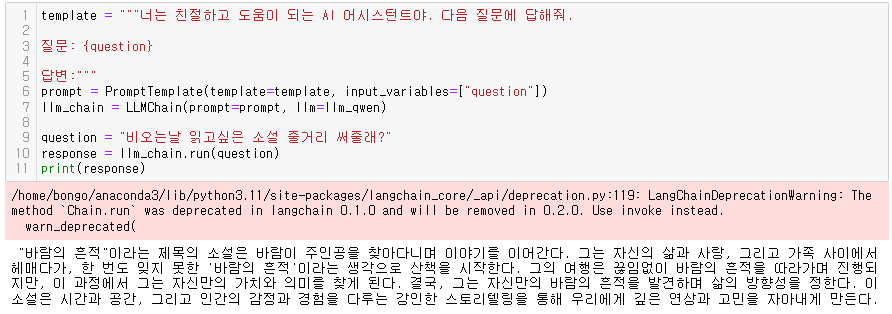
사용하면 사용할수록~ 오픈소스 모델들의 성능에 놀라게됩니다!
더 많은 GPU로 신나게 돌려보고싶네요~!^^
'데이터&AI > langchain' 카테고리의 다른 글
| OnPremise LLM을 Langchain으로 연결하기 (feat. Solar) (0) | 2024.06.14 |
|---|---|
| [langchain + ollama] langchain으로 llama3 호출하기!!(feat. python, 멀티에이전트) (0) | 2024.06.02 |
| [langchain공부] embedding된 Vector를 mongoDB에 저장하기 (1) | 2024.03.05 |
| [langchain공부]gpt와 함께하는 few shot learning ! (feat. python) (0) | 2024.02.24 |
| [langchain공부]유로 임베딩 모델 사용하기!? (feat. OpenAI ada) (1) | 2024.02.13 |




댓글