2024.04.19 - [데이터&AI/LLM] - llama3 무료로 쉽게 사용해보기 (feat. huggingface)
llama3 무료로 쉽게 사용해보기 (feat. huggingface)
우리시간 지난 밤(2024년 4월 18~19일 밤) 메타에서는 라마3를 오픈소스를 공개했습니다!! GPT-3.5, Claude Sonnet 보다 평가가 좋고!! 아직 공개되지 않은 400b 모델은 GPT-4, Claude 3 Opus를 뛰어넘을 것으로 예
drfirst.tistory.com
지난 포스팅에서 llama3를 huggingface 플랫폼 내에서 사용하는 방법을 공유했었습니다.
오늘은!!!
이 llama3 70B 모델을 내 서버에서 사용하는 방법을 알아보곘습니다!!
바로 airllm을 활용하는것 인데요!!

1. AirLLM이란?
AirLLM은 70B 파라미터 규모의 대규모 언어 모델(LLM)을 단일 4GB GPU 카드에서 실행할 수 있도록 하는 오픈 소스 라이브러리입니다.
핵심 기능:
- 낮은 메모리 사용량: AirLLM은 모델 웨이트를 디스크에서 페이지하여 메모리 사용량을 줄입니다. 이를 통해 70B LLM을 단일 4GB GPU에서 실행할 수 있습니다.
- 높은 성능: AirLLM은 양자화, 증류, 가지치기와 같은 모델 압축 기술을 사용하지 않으므로 모델 성능 저하 없이 실행됩니다.
- 사용 편의성: AirLLM은 Hugging Face Transformers 라이브러리와 호환되므로 기존 LLM 코드를 쉽게 사용할 수 있습니다.
주요 장점:
- 저렴한 하드웨어: AirLLM을 사용하면 강력한 LLM을 실행하는 데 비용이 많이 드는 전용 하드웨어가 필요하지 않습니다.
- 개인 정보 보호: AirLLM을 사용하면 로컬에서 LLM을 실행할 수 있으므로 데이터를 클라우드에 업로드할 필요가 없습니다.
- 오프라인 작업: AirLLM을 사용하면 인터넷 연결 없이 LLM을 실행할 수 있습니다.
활용 사례:
- 자연어 처리: AirLLM을 사용하여 텍스트 생성, 번역, 요약, 질의 응답과 같은 자연어 처리 작업을 수행할 수 있습니다.
- 기계 학습: AirLLM을 사용하여 머신러닝 모델을 훈련하고 평가할 수 있습니다.
- 연구: AirLLM을 사용하여 LLM의 새로운 응용 프로그램을 연구할 수 있습니다.
2. AirLLM 사용 방법:
AirLLM을 사용하려면 다음 단계를 따르십시오.
- AirLLM을 설치합니다
pip install airllm2. AirLLM을 사용하여 모델에 입력을 제공하고 출력을 생성합니다.
from airllm import AutoModel
MAX_LENGTH = 128
# could use hugging face model repo id:
model = AutoModel.from_pretrained("v2ray/Llama-3-70B")
# or use model's local path...
#model = AutoModel.from_pretrained("/home/ubuntu/.cache/huggingface/hub/models--garage-bAInd--Platypus2-70B-instruct/snapshots/b585e74bcaae02e52665d9ac6d23f4d0dbc81a0f")
input_text = [
'What is the capital of United States?',
#'I like',
]
input_tokens = model.tokenizer(input_text,
return_tensors="pt",
return_attention_mask=False,
truncation=True,
max_length=MAX_LENGTH,
padding=False)
generation_output = model.generate(
input_tokens['input_ids'].cuda(),
max_new_tokens=20,
use_cache=True,
return_dict_in_generate=True)
output = model.tokenizer.decode(generation_output.sequences[0])
print(output)아래와 같이 여러 변수들을 다운받게됩니다!!

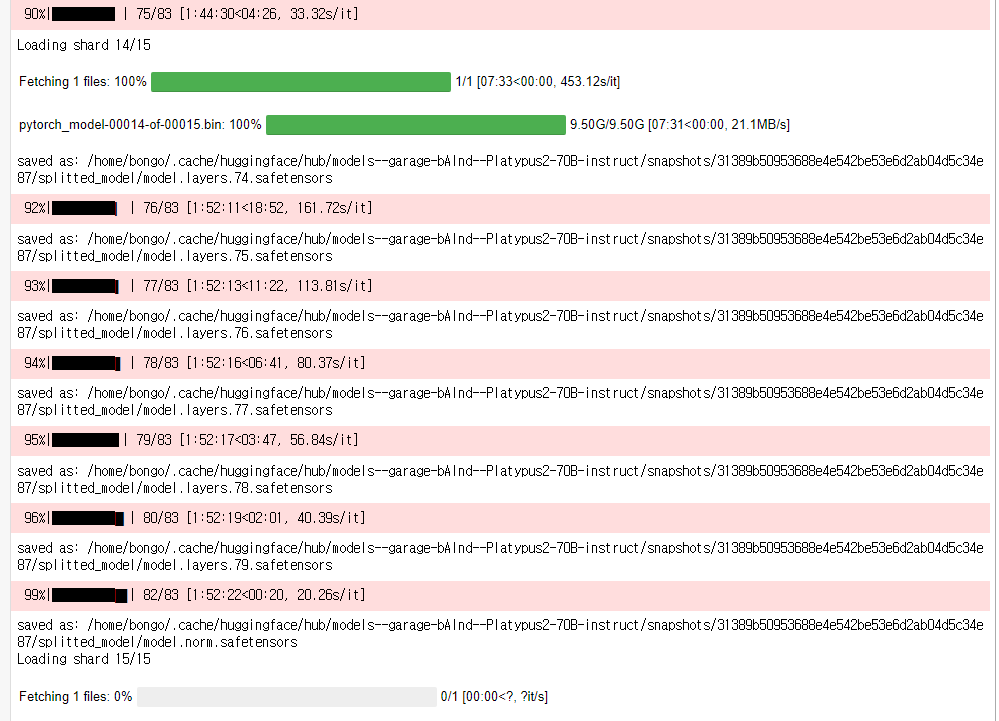
결과물은!?

참고사항
- https://huggingface.co/blog/lyogavin/llama3-airllm
- AIRlLM GitHub 리포지토리: https://github.com/lyogavin/Anima/tree/main/air_llm
- AirLLM 블로그 게시물: https://huggingface.co/meta-llama/Meta-Llama-3-8B
- AirLLM Reddit 게시물: https://www.reddit.com/r/aviation/
r/aviation
Anything related to aircraft, airplanes, aviation and flying. Helicopters & rotorcraft, airships, balloons, paragliders, winged suits and anything that sustains you in the air is acceptable to post here.
www.reddit.com
'데이터&AI > LLM' 카테고리의 다른 글
| 이미지 생성 AI, Ideogram.ai 알아보기 (무료 서비스!!!) (0) | 2024.05.15 |
|---|---|
| OpenAI의 새로운 모델 GPT-4o 알아보기!! (feat. 빠르고 저렴하고 좋다) (1) | 2024.05.14 |
| Gemini-advanced 사용해보기@ (feat. google AI premium 요금제) (0) | 2024.04.24 |
| llama3 무료로 쉽게 사용해보기 (feat. huggingface) (1) | 2024.04.19 |
| [ LLM 공부] Mixture of Experts (MoE) 쉽게 이해하기! (1) | 2024.04.12 |




댓글